GameObject继承自Object,是所有可以存在于场景中的物体的基类
可以理解为 Unity 世界中一切可见或不可见物体的“容器”,它本身没有实际行为或外观,而是通过添加各种组件(Component)来赋予其功能。
一、GameObject的核心概念
- 它是Unity中一切实体的基础类
- 没有组件的GameObject是一个空物体
- 所有可见(如角色、道具、地形)或不可见(如相机、灯光、空容器)的对象,都是GameObject或其派生
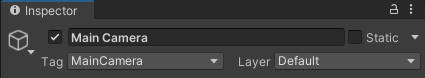
Active status
默认是激活状态,可以手动设置为非激活状态,在非激活状态下,GameObject会变得不可见,不会接收任何的回调或事件
可以通过GameObject.SetActive设置
Static status
Unity的某些系统(例如全局照明、遮挡、批处理、导航和反射探针)依赖于GameObject的静态状态,可以使用GameObjectUtility.SetStaticEditorFlags来控制Unity的哪些系统将GameObject视为静态的
Tag and Layer
二、GameObject的结构与组成
一个GameObject至少包含一个组件:Transform
1.必备组件:Transform
- 控制GameObject的位置、旋转、缩放
- 组成了Unity的场景层级结构(父子关系)
- 所有GameObject都必须有Transform,不能移除
transform.position = new Vector3(0, 1, 0);
transform.Rotate(Vector3.up, 90);
2.常见组件
| 组件 | 作用 |
|---|---|
MeshRenderer | 渲染模型表面 |
Collider | 物理碰撞检测 |
Rigidbody | 让 GameObject 参与物理计算 |
Animator | 控制动画状态机 |
AudioSource | 播放声音 |
Camera | 摄像头视角 |
Light | 光源 |
| 自定义脚本 | 实现逻辑行为(继承自 MonoBehaviour) |
3.添加组件方式
- 在Inspector面板中点击"Add Component"
- 代码中:
gameObject.AddComponent<ComponentName>();
三、GameObject生命周期
生命周期由脚本组件(MonoBehaviour)控制
四、GameObject常用操作
1.创建与销毁
GameObject obj = new GameObject("MyObject"); // Create Empty Object
Destroy(obj);
2.获取组件
ComponentName varname = GetComponent<CompoenentName>();
3.控制启用状态
gameObject.SetActive(false);
someObj.SetActive(true);
4.层级控制
childObj.transform.parent = parentObj.transform; //设置父子关系
五、GameObject与Prefab的关系
- Prefab是GameObject的模板,可以复用
- 你可以在场景中从一个Prefab实例化多个GameObject
Instantiate(prefabObject, position, rotation);
示例:创建一个带物理的球体对象
void CreateBall()
{
GameObject ball = GameObject.CreatePrimitive(PrimitiveType.Sphere);
ball.transform.position = new Vector(0, 10, 0);
ball.AddComponent<Rigidbody>();
}
API
Properties
| 属性 | 类型 | 描述 |
|---|---|---|
activeInHierarchy | bool (只读) | 当前对象是否在场景中激活(包括父对象也必须激活) |
activeSelf | bool (只读) | 当前对象自身的激活状态(不考虑父对象) |
isStatic | bool | 是否标记为静态对象,用于静态合批、光照贴图等优化 |
layer | int | 当前对象所属的层(Layer),用于摄像机渲染、物理碰撞等 |
scene | Scene | 当前 GameObject 所在的场景(Scene) |
sceneCullingMask | ulong (只读) | 对象的视锥剔除掩码,通常用于内部渲染优化 |
tag | string | 对象的标签(Tag),用于查找和分类管理 |
transform | Transform (只读) | GameObject 所关联的Transform 组件,用于位置、旋转、缩放控制 |
Constructors
| 构造器 | 描述 |
|---|---|
GameObject() | 创建一个新的GameObject |
GameObject(string name) | 具名 |
GameObject(string name, params Type[] components) | 组件列表 |
GameObject go = new GameObject("go", typeof(Rigidbody), typeof(BoxCollider));
Public Methods
| 方法名 | 描述 |
|---|---|
AddComponent<T>() | 向当前 GameObject 添加指定类型的组件 |
GetComponent<T>() | 获取当前 GameObject 上的第一个指定类型组件 |
TryGetComponent<T>(out T component) | 安全尝试获取指定类型的组件(不抛出异常) |
GetComponents<T>() | 获取当前 GameObject 上所有指定类型组件(数组) |
GetComponentInChildren<T>() | 获取当前或子物体上的第一个指定类型组件 |
GetComponentsInChildren<T>() | 获取当前及所有子物体上的所有指定类型组件 |
GetComponentInParent<T>() | 获取当前或父物体上的第一个指定类型组件 |
GetComponentsInParent<T>() | 获取当前及所有父物体上的所有指定类型组件 |
GetComponentAtIndex(int index) | 获取组件数组中指定索引位置的组件 |
GetComponentCount() | 获取当前 GameObject 上组件的总数 |
GetComponentIndex(Component component) | 获取指定组件在组件数组中的索引 |
SendMessage(string methodName) | 调用当前 GameObject 上所有脚本中的指定方法 |
BroadcastMessage(string methodName) | 向当前 GameObject 及其所有子物体广播调用方法 |
SendMessageUpwards(string methodName) | 向当前 GameObject 及其所有父物体广播调用方法 |
SetActive(bool value) | 启用或禁用当前 GameObject(仅影响自身) |
CompareTag(string tag) | 检查当前 GameObject 是否具有指定标签 |
Static Methods
| 方法名 | 描述 |
|---|---|
CreatePrimitive(PrimitiveType type) | 创建一个具有网格渲染器和适当碰撞体的基础类型物体(如 Cube、Sphere 等) |
Find(string name) | 根据名称查找并返回场景中第一个匹配的激活的 GameObject |
FindGameObjectsWithTag(string tag) | 返回所有具有指定标签的激活 GameObject 数组;无匹配则返回空数组 |
FindWithTag(string tag) | 返回第一个具有指定标签的激活 GameObject;无匹配则返回 null |
GetScene(int instanceID) | 获取包含指定实例 ID 的 GameObject 所在的场景 |
InstantiateGameObjects(GameObject prefab, int count, NativeArray<int> outIDs, NativeArray<Transform> outTransforms) | 批量实例化指定数量的 GameObject,并用 NativeArray 返回它们的 ID 和 Transform(通常用于 Job 系统) |
SetGameObjectsActive(NativeArray<int> instanceIDs, bool active) | 批量设置多个通过实例 ID 标识的 GameObject 的激活状态 |
示例
添加和移除组件
可以在运行时添加和移除组件,这在动态创建GameObject或修改GameObject行为时非常有用,可以在脚本中使用enable和disable启用和禁用组件
添加组件最好的方式是使用AddComponent<Type>,如下所示。移除组件必须对组件本身使用Object.Destroy方法
获取组件
void Start() => Rigidbody rb = GetComponent<Rigidbody>();
获取组件实例的引用后,可以设置值和调用方法
void Start()
{
Rigidbody rb = GetComponent<Rigidbody>();
rb.mass = 10f;
rb.AddForce(Vector3.up * 10f);
}
一个GameObject可以挂载多个自定义脚本组件,它们之间可以通过GetComponent相互访问,如果GameObject上没有这个组件,返回null
获取其他GameObject上的组件
public class Chef : MonoBehaviour
{
public GameObject stove;
void Start()
{
transform.position = stove.transform.position + Vector3.forward * 2f;
}
}
如果只需要使用组件功能,建议直接声明组件,减少调用链,面向组件编程(推荐)
查找子GameObject
如果一个场景中存在多个相同类型的对象与其手动一个个挂引用,不如通过父子结构统一管理,这是更灵活、自动化的方式
将同类对象放到一个父GameObject下,然后通过父物体的Transform来访问它们所有的子物体,从而动态获取并管理它们
比如有多个路径点:
Waypoints(父物体)
|—— Waypoint1
|—— Waypoint2
|—— Waypoint3
不需要在代码中这样声明
public GameObject waypoint1;
public GameObject waypoint2;
public GameObject waypoint3;
很不方便,可以这样做:
public class PathManager : MonoBehaviour
{
public Transform waypointsParent; // 拖入Waypoints父物体
private Transform[] waypoints;
void Start()
{
// 获取所有子物体
int count = waypointsParent.childCount;
waypoints = new Transform[count];
for (int i = 0; i < count; ++i)
waypoints[i] = waypointsParent.GetChild(i);
}
void Update()
{
// 示例:绘制所有路点
foreach (Transform wp in waypoints)
{
Debug.DrawLine(wp.position, wp.position + Vector3.up * 2, Color.green);
}
}
}
这样做的优点:
- 无需手动添加引用,添加新的子物体会自动被脚本识别
- 防止丢失引用,删除物体不会引发脚本错误(可做空判断)
- 更清晰的场景结构,所有相关对象集中管理
- 代码更简洁
通过Tag或Name查找GameObject
GameObject player;
void Start() => player = GameObject.Find("MainHeroCharacter");
GameObject chef;
GameObject[] stoves;
void Start()
{
chef = GameObject.FindWithTag("Chef");
stoves = GameObject.FindGameObjectsWithTag("Stove");
}
创建和销毁对象
GameObject obj = new GameObject("MyNewObject"); // 具名,只有Transform组件
obj.AddComponent<Rigidbody>();
obj.AddComponent<BoxCollider>();
从预制体Prefab创建
public GameObject enemyPrefab; // 拖入预制体
void SpawnEnemy()
{
GameObject enemy = Instantiate(enemyPrefab, new Vector3(0, 0, 0), Quaternion.identity);
}
将子物体挂在其他物体下
GameObject child = new GameObject("Child");
child.transform.parent = parentTransform;
或
child.transform.SetParent(parentTransform, worldPositionStays: false);